Reservation card – Folios

Ace Hotel System
How to Add and Manage Folios
What is a Folio?
Think of it like a folder where you keep all the charges the guest has, like room bill, bar bill and payment slips.
A folio is automatically created for each booking when the booking is saved.
Multiple folios per booking
You can have multiple folios per booking. This is very useful if a guest needs to separate their business stay from their personal extra charges, or if there are multiple rooms in the booking and each guest needs a bill.
-
Click on the reservation card
-
Navigate to the Folios tab
-
Creating a new folio is easy by pressing “Add Folio” button
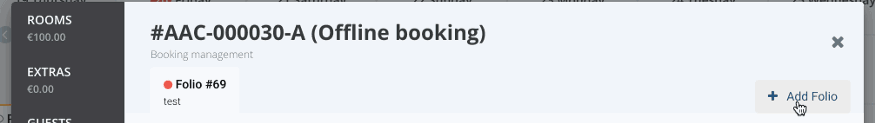
You can also remove folios which are empty

Remove empty folio
Note: You cannot remove folios with items inside
Move items between different folios
It would be useless to have multiple folios if there wasn’t a smart way to move items between folios!
You can easily move:
-
Room costs: all or a part of it
-
Extras
-
Payments/Refunds
Here’s how easy it is to do!
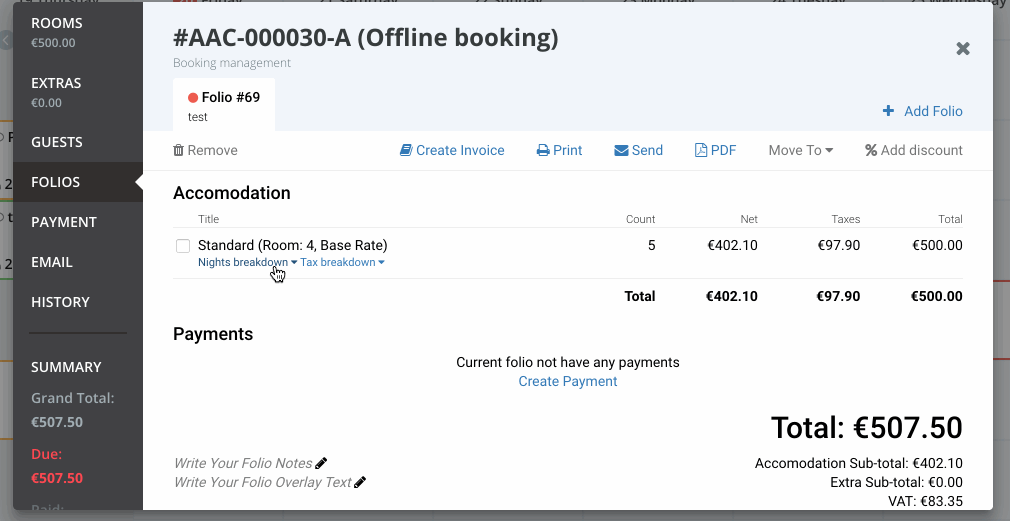
Moving 2 nights from one folio to another
Split Items
We can also split items between folios.
-
Split items
-
Split room nights
-
By amount or percentages
Let’s split a room night and a bottle of wine between 2 persons
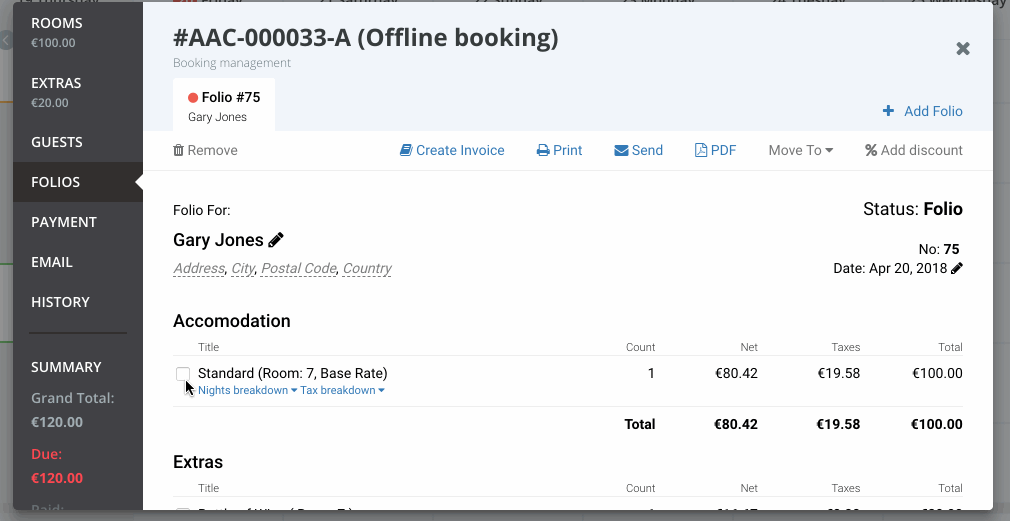
Splitting Room and Wine by 50% for 2 customers
Other Features of Folio & Invoices
There is a whole load of small features that you might also expect:
-
Discounts
-
Emailing folios & invoices
-
Folio & Invoice Report
-
Customer Report
-
Edit name of the guest/company on the folio by clicking the pencil icon next to the customers name.
