Reservation card – Extras

Ace Hotel System
Details about extras tab – Charging the guest for extra products or services.
Extras
An extra refers to a product or service that is added to a booking either, at the time of making the reservation (e.g. breakfast is the extra to the Bed and Breakfast rate) or during a guests stay (e.g. the minibar beer is added to the guests bill at the time of checkout).
Sometimes there are additional fees to be charged to a guest during their stay (minibar, rollaway bed, cleaning fees). These charges need to be added to a guests folio so that the hotel can charge for them for the additional products or services.
Prior to charging an Extra to a guest, the Extra must be created in your PMS in settings.
Adding an Extra to a Folio
-
Click on the reservation card that the extra is to be added to
-
Navigate to the Extras tab
-
Click + Add Extra
-
Select the Extra to be charged to the guest
-
Select a Derived Room
-
Select the Sell Date if the date the extra is consumed is in the past or future
-
Ensure that the Count and Price are accurate for the guest to consume
-
If there are more than one folio, select the Associated Folio
-
Select the settings of the extra
-
Click Save
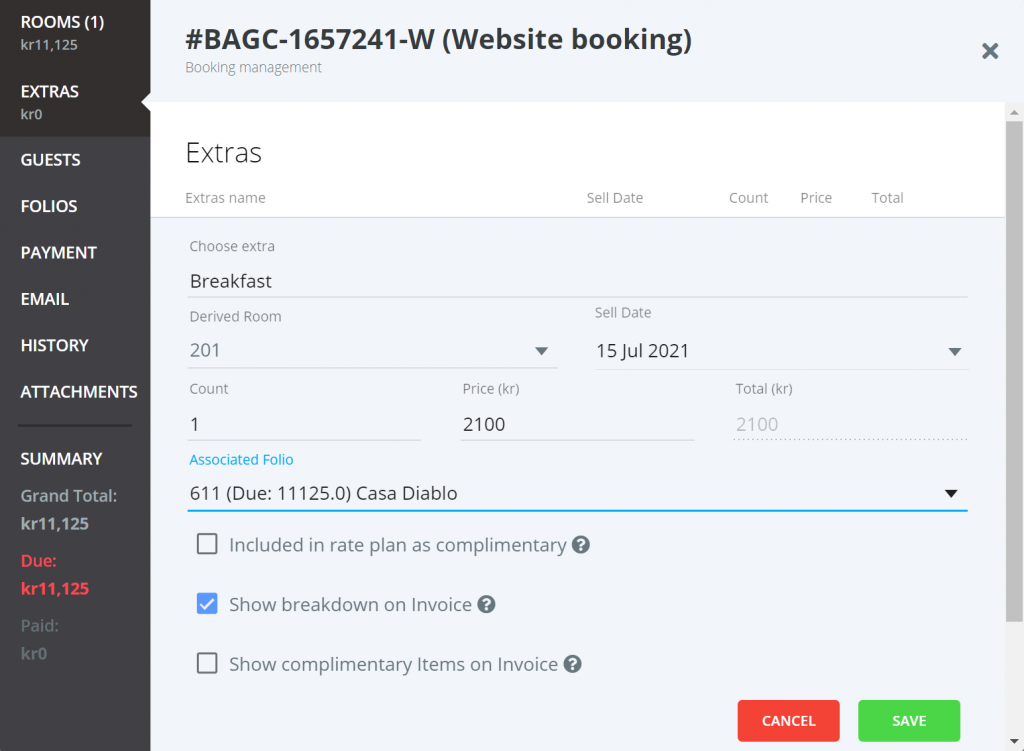
Modifying an Extra
-
Click on the reservation card that the extra is to be added to
-
Navigate to the Extras tab
-
Click on the Pencil Icon to edit an extra
-
Ensure that the Derived Room, Sell Date, Count and Price are accurate for the guest to consume
-
Modify the settings of the extra
-
Click Save
Deleting an Extra
-
Click on the reservation card that the extra is to be added to
-
Navigate to the Extras tab
-
Click on the X to delete an extra
-
Click Confirm to delete
Extras Options Settings
|
Field |
Description |
|
Included in rate plan as complimentary |
This option allows for the price of extra to be included in the room rate (e.g. breakfast is an extra that is included in the Bed & Breakfast rate) |
|
Show breakdown on Invoice |
This field is automatically Ticked and will allow the extra to appear on the invoice It may be handy to have this option unticked if the extra is inclusive of the room rate (e.g. Breakfast) |
|
Show Complimentary Items on Invoice |
This will allow the extra to appear on the invoice is the price of the extra is $0 |
