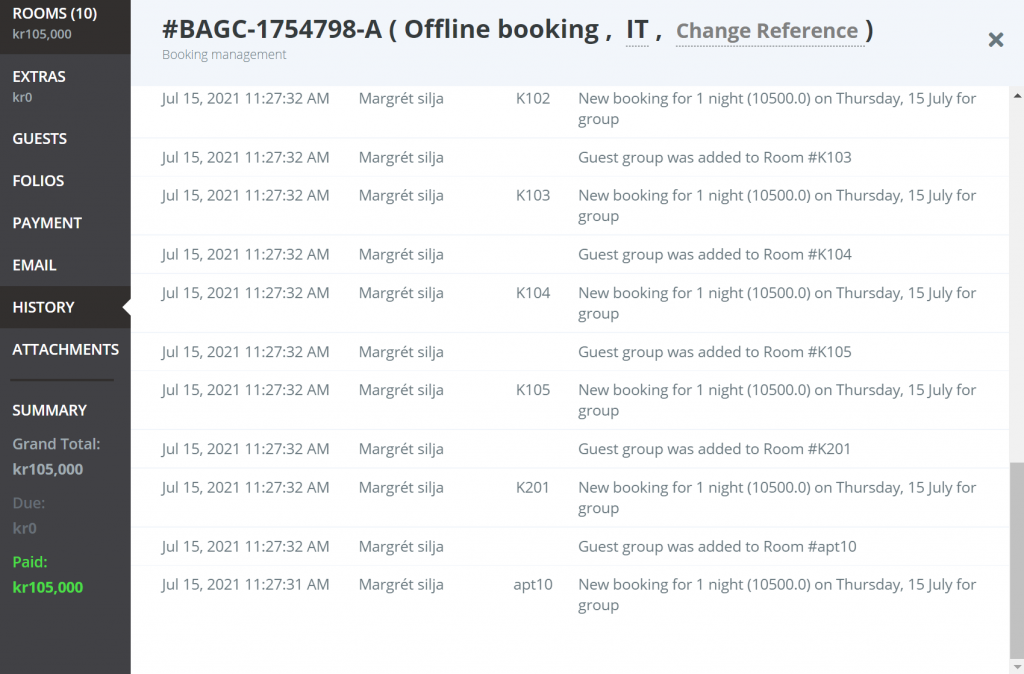How can we help?
Reservation card – History

Ace Hotel System
All action/amendment on a reservation is logged and available to look at through the history tab. History is logged in one place.
History
Navigate to a reservation card and select history.
In the history tab, you will find all the information about who did what on this booking, when, and what was done.
You will see:
-
The date the reservation was created
-
The room type that was originally booked
-
The rate that was originally booked
-
Any action that is made on a reservation is logged, such as moving rooms, changing price, charging, refunds, canceling, etc.
-
You will see the date, the time, and the user that made the change.