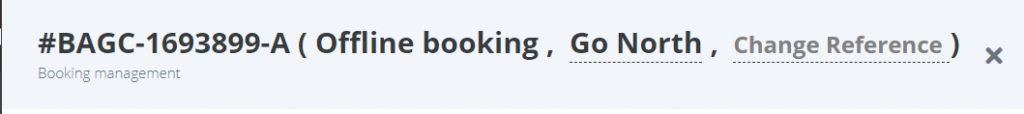Reservation card/Booking Details – Overview

Ace Hotel System
Reservation details
The reservation card will show all of the details of a reservation.
The reservation card will show all of the details of a reservation.
-
Rooms: All the information about the room – More Details
-
Extras: Will show what is included or added on to a reservation (breakfast, drinks, extra bed etc.) – More Details
-
Guests: Details about the guest or guests that are staying in the room
-
Folios: The customers receipt – More Details
-
Payment: To charge the customer or make a refund – More Details
-
Email: Email the customer directly from the PMS with confirmation, receipt or a simple message – More Details
-
History: Track all actions that are made on the reservation – More Details
-
Attachment: Add a PDF, excel sheet, photo etc. – More Details
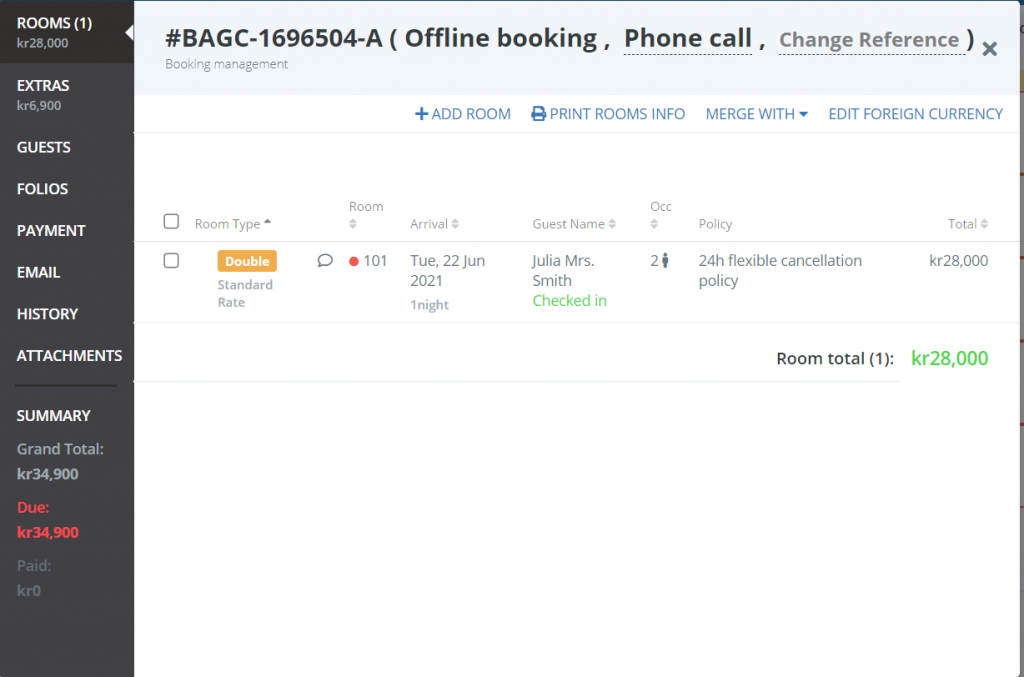
The top bar of the reservation card will show you the reservation number, the source the booking came from, and an internal reference (optional).