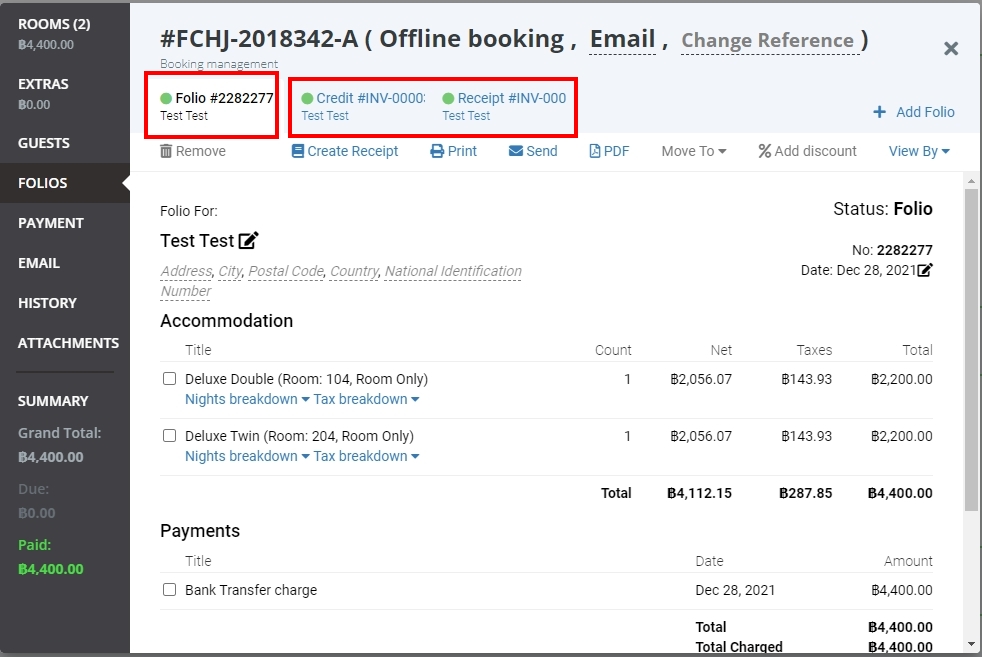Creating Invoice / Tax Receipt

Ace Hotel System
You can create invoice / Tax receipt in our system by following some of simply steps here.
Additional: To create any invoices or tax receipts, please make sure that the status of folio was paid in total.
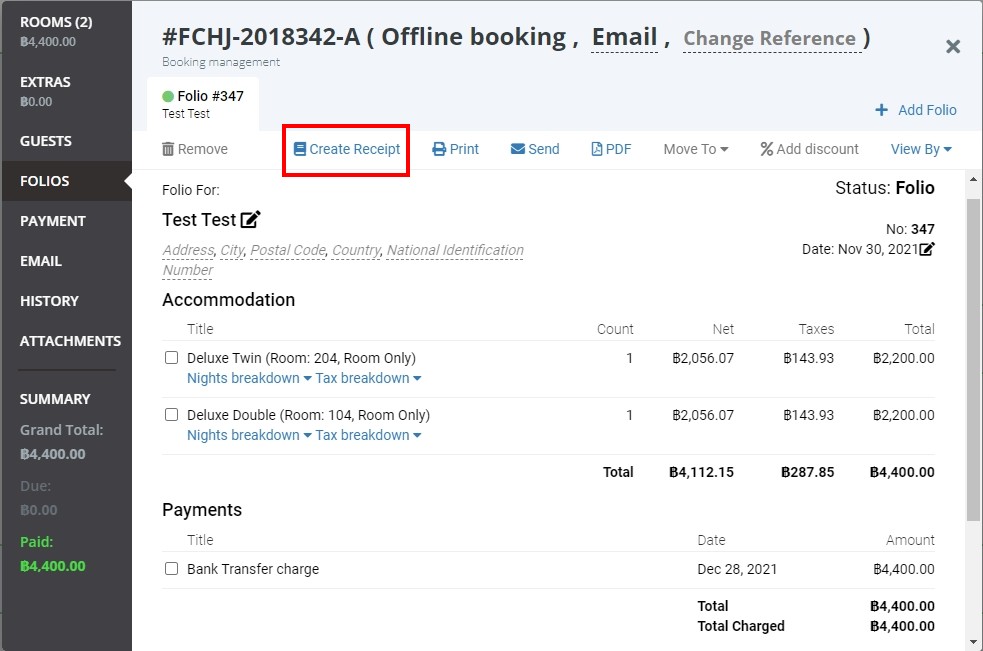
- Go to Bookings > choose “Folio” and notice a green point in front of the folio number (Easy way to notice the status of folio in complete)
- Click on “Create Receipt”
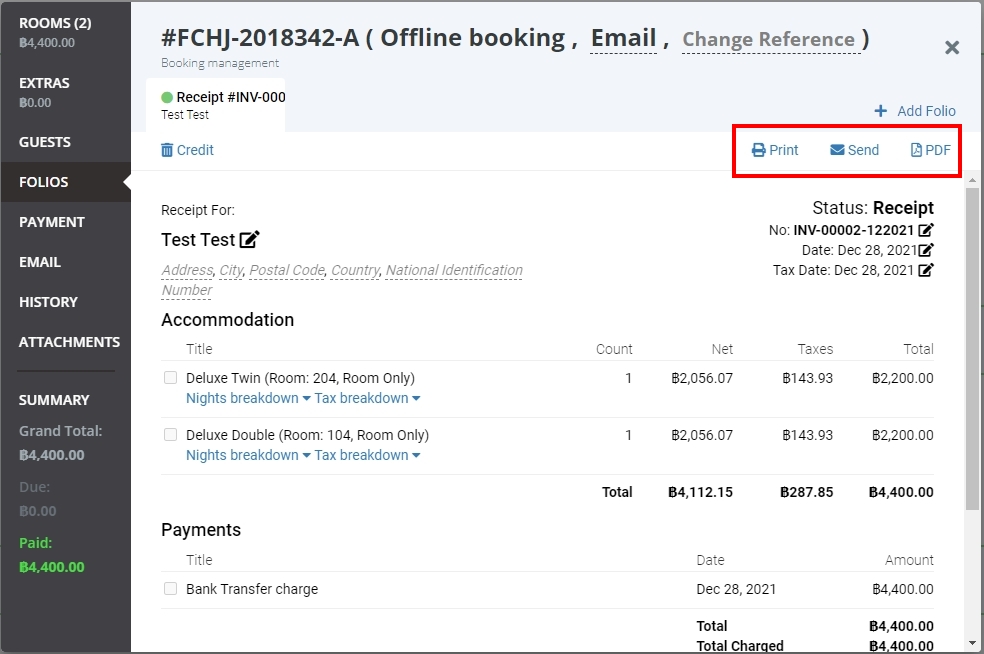
Also you can change status as Invoice (depends on hotel or customers preference) and print out, send as email or export file as pdf file as well.
You can click on “create invoice” to change the status without any payment adding.

Additional: You can only create receipt in one time and are not allowed to edit any details on receipt. In case of cancellation receipt, you can apply “credit” function by following steps below;
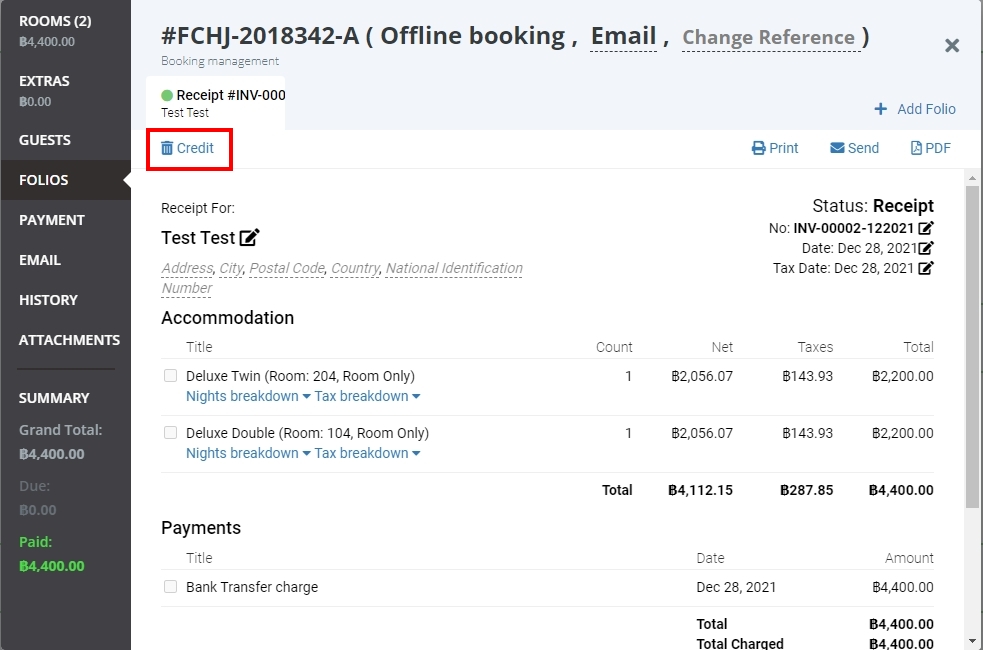
When you apply “Credit” function there is an pop up to Confirm the action.

Then the system will generate new folio, also you can edit details. (Credit folio is the old version of the old receipt)